Welcome to Printing Industry News Digest (PIND) issue 130, providing a
summary of major news items from the printing, publishing, packaging,
digital, and communications technology sectors. PIND incorporates brief
summaries and links to the week’s key news stories so that you can look
up that all important detail, digging deeper behind the headline.
 Montgomery Litho goes, but McAllister Litho Glasgow
rises from the ashes. Is this a good time to be investing in a printing
business? Former Montgomery production director Janette McAllister
certainly thinks so, saving 76 jobs at the same time. Industry opinion split.
Montgomery Litho goes, but McAllister Litho Glasgow
rises from the ashes. Is this a good time to be investing in a printing
business? Former Montgomery production director Janette McAllister
certainly thinks so, saving 76 jobs at the same time. Industry opinion split.
Meanwhile Digital Print Zone has invested in finishing kit from Morgana following a shift in demand from its customer base, according to Print Monthly magazine.
 Blocked
print-heads? Fear not: a European solution is at hand. A scientist
claims to have invented a new process that allows for the recovery of blocked print-heads that would previously have been disposed of.
Blocked
print-heads? Fear not: a European solution is at hand. A scientist
claims to have invented a new process that allows for the recovery of blocked print-heads that would previously have been disposed of.
According to the Cision Media Update this week, Guardian News & Media is to launch a digital edition in Australia. It suggests that Katharine Viner is leaving her role as UK deputy editor and relocating to Australia to head up the venture.
 The team at Lifehacker have come up with a collection of free or low cost alternatives to the vast expense of the Adobe Creative Suite.
Certainly some of these packages are great for occasional use, and are
undoubtedly a whole chunk of change less than the Adobe versions.
The team at Lifehacker have come up with a collection of free or low cost alternatives to the vast expense of the Adobe Creative Suite.
Certainly some of these packages are great for occasional use, and are
undoubtedly a whole chunk of change less than the Adobe versions.
A new set of browser speed test results have been published on Lifehacker. Whilst the authors are loathed to declare a winner, Chrome 24 seems to hit most of the high points through the various tests. Interestingly Explorer is certainly making a comeback in these latest results too.
 Bargain bin? We find it hard to resist a very special offer – especially when it involves good looking tech! A nameless seven-inch tablet
running Android 4.0.4 for just £36.50 was just too much of a deal for
us to say no to. In the interests of research we had to purchase. No
Bluetooth fitted, but it has a micro-USB port, a TF card slot, 4Gb of internal memory, and wi-fi as standard. Not a Google Nexus 7 for sure, but we will report back on how useful it is for the price!
Bargain bin? We find it hard to resist a very special offer – especially when it involves good looking tech! A nameless seven-inch tablet
running Android 4.0.4 for just £36.50 was just too much of a deal for
us to say no to. In the interests of research we had to purchase. No
Bluetooth fitted, but it has a micro-USB port, a TF card slot, 4Gb of internal memory, and wi-fi as standard. Not a Google Nexus 7 for sure, but we will report back on how useful it is for the price!
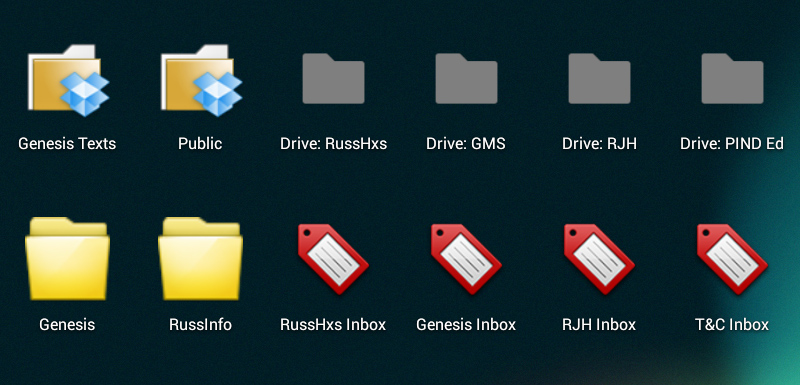
Android Tip: How about having quick access app buttons for each of your Gmail addresses, and even each of your Google Drive accounts? Press and hold on a vacant area of screen. The “Add to Home Screen” box comes up and offers a “Shortcuts” option. Press that and select “Gmail label” from the subsequent list. Select an account (assuming you have already made the software aware of your various Google accounts!), and select which item you want on screen. Inbox has been used here in our example, but it could just as easily be a specifically tagged email box within the account. The result is a very quick way to check your mail across several accounts. In the image you can also see shortcuts to folders from Dropbox and Box accounts (left side of picture) – an nice simple way to dig into your files whilst on the move.
 Mac Tip: Mac grandees will be very aware of this one we are sure, but if you are new to the Mac platform, you will probably enjoy CopyLess.
This small but useful app means it is no longer necessary to switch
constantly between different windows just to copy and paste a few items.
Everything can now be copied once and pasted when and wherever it is
required. Unlike the system clipboard CopyLess can store up to 100 items
to which you have instant access at any time. For the average user, the
free of charge CopyLess Lite is
probably even more appropriate – this can store the ten last
“command-C’s” and your three favourite elements. To use any one element,
simply drag it into your current document, or use the “direct paste”
button.
Mac Tip: Mac grandees will be very aware of this one we are sure, but if you are new to the Mac platform, you will probably enjoy CopyLess.
This small but useful app means it is no longer necessary to switch
constantly between different windows just to copy and paste a few items.
Everything can now be copied once and pasted when and wherever it is
required. Unlike the system clipboard CopyLess can store up to 100 items
to which you have instant access at any time. For the average user, the
free of charge CopyLess Lite is
probably even more appropriate – this can store the ten last
“command-C’s” and your three favourite elements. To use any one element,
simply drag it into your current document, or use the “direct paste”
button.
Keep your finger on the pulse: grab an RSS feed of PIND (copy this link into your feed reader); click here for the GenesisNews #Print Daily to get the latest daily stories; or click here for regular Tech & Comms updates in blog or RSS form. You can also connect to a free subscription of the Print Daily for an update on print, publishing, packaging and associated technology delivered straight to your in-box every day! For details on Genesis Marketing – publishers of PIND – click here.
PIND130
Missed Issue 129, including educational publishing? Then simply click here!
Issue 128: RSS news readers
Issue 127: manroland to close Plauen
Issue 126: Fuji’s JetPress








Get your Tech & Comms updates direct from the blog, use the RSS feed, or keep updated via Twitter.
 Montgomery Litho goes, but McAllister Litho Glasgow
rises from the ashes. Is this a good time to be investing in a printing
business? Former Montgomery production director Janette McAllister
certainly thinks so, saving 76 jobs at the same time. Industry opinion split.
Montgomery Litho goes, but McAllister Litho Glasgow
rises from the ashes. Is this a good time to be investing in a printing
business? Former Montgomery production director Janette McAllister
certainly thinks so, saving 76 jobs at the same time. Industry opinion split.Meanwhile Digital Print Zone has invested in finishing kit from Morgana following a shift in demand from its customer base, according to Print Monthly magazine.
 Blocked
print-heads? Fear not: a European solution is at hand. A scientist
claims to have invented a new process that allows for the recovery of blocked print-heads that would previously have been disposed of.
Blocked
print-heads? Fear not: a European solution is at hand. A scientist
claims to have invented a new process that allows for the recovery of blocked print-heads that would previously have been disposed of.According to the Cision Media Update this week, Guardian News & Media is to launch a digital edition in Australia. It suggests that Katharine Viner is leaving her role as UK deputy editor and relocating to Australia to head up the venture.
 The team at Lifehacker have come up with a collection of free or low cost alternatives to the vast expense of the Adobe Creative Suite.
Certainly some of these packages are great for occasional use, and are
undoubtedly a whole chunk of change less than the Adobe versions.
The team at Lifehacker have come up with a collection of free or low cost alternatives to the vast expense of the Adobe Creative Suite.
Certainly some of these packages are great for occasional use, and are
undoubtedly a whole chunk of change less than the Adobe versions.A new set of browser speed test results have been published on Lifehacker. Whilst the authors are loathed to declare a winner, Chrome 24 seems to hit most of the high points through the various tests. Interestingly Explorer is certainly making a comeback in these latest results too.
 Bargain bin? We find it hard to resist a very special offer – especially when it involves good looking tech! A nameless seven-inch tablet
running Android 4.0.4 for just £36.50 was just too much of a deal for
us to say no to. In the interests of research we had to purchase. No
Bluetooth fitted, but it has a micro-USB port, a TF card slot, 4Gb of internal memory, and wi-fi as standard. Not a Google Nexus 7 for sure, but we will report back on how useful it is for the price!
Bargain bin? We find it hard to resist a very special offer – especially when it involves good looking tech! A nameless seven-inch tablet
running Android 4.0.4 for just £36.50 was just too much of a deal for
us to say no to. In the interests of research we had to purchase. No
Bluetooth fitted, but it has a micro-USB port, a TF card slot, 4Gb of internal memory, and wi-fi as standard. Not a Google Nexus 7 for sure, but we will report back on how useful it is for the price!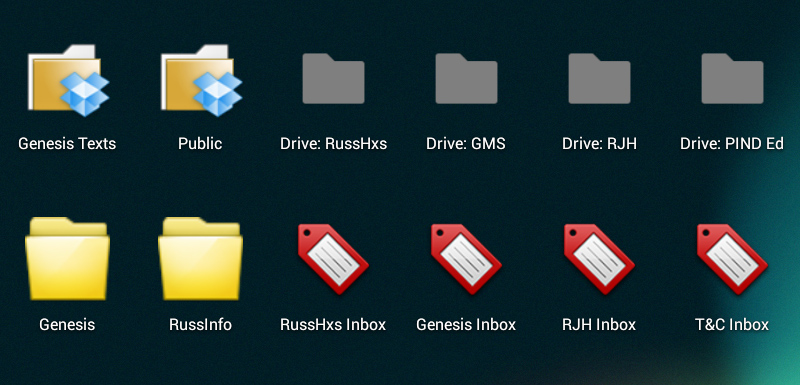
Android Tip: How about having quick access app buttons for each of your Gmail addresses, and even each of your Google Drive accounts? Press and hold on a vacant area of screen. The “Add to Home Screen” box comes up and offers a “Shortcuts” option. Press that and select “Gmail label” from the subsequent list. Select an account (assuming you have already made the software aware of your various Google accounts!), and select which item you want on screen. Inbox has been used here in our example, but it could just as easily be a specifically tagged email box within the account. The result is a very quick way to check your mail across several accounts. In the image you can also see shortcuts to folders from Dropbox and Box accounts (left side of picture) – an nice simple way to dig into your files whilst on the move.
 Mac Tip: Mac grandees will be very aware of this one we are sure, but if you are new to the Mac platform, you will probably enjoy CopyLess.
This small but useful app means it is no longer necessary to switch
constantly between different windows just to copy and paste a few items.
Everything can now be copied once and pasted when and wherever it is
required. Unlike the system clipboard CopyLess can store up to 100 items
to which you have instant access at any time. For the average user, the
free of charge CopyLess Lite is
probably even more appropriate – this can store the ten last
“command-C’s” and your three favourite elements. To use any one element,
simply drag it into your current document, or use the “direct paste”
button.
Mac Tip: Mac grandees will be very aware of this one we are sure, but if you are new to the Mac platform, you will probably enjoy CopyLess.
This small but useful app means it is no longer necessary to switch
constantly between different windows just to copy and paste a few items.
Everything can now be copied once and pasted when and wherever it is
required. Unlike the system clipboard CopyLess can store up to 100 items
to which you have instant access at any time. For the average user, the
free of charge CopyLess Lite is
probably even more appropriate – this can store the ten last
“command-C’s” and your three favourite elements. To use any one element,
simply drag it into your current document, or use the “direct paste”
button.Keep your finger on the pulse: grab an RSS feed of PIND (copy this link into your feed reader); click here for the GenesisNews #Print Daily to get the latest daily stories; or click here for regular Tech & Comms updates in blog or RSS form. You can also connect to a free subscription of the Print Daily for an update on print, publishing, packaging and associated technology delivered straight to your in-box every day! For details on Genesis Marketing – publishers of PIND – click here.
PIND130
Missed Issue 129, including educational publishing? Then simply click here!
Issue 128: RSS news readers
Issue 127: manroland to close Plauen
Issue 126: Fuji’s JetPress
Get your Tech & Comms updates direct from the blog, use the RSS feed, or keep updated via Twitter.
No comments:
Post a Comment